Apollo Sandbox
Use GraphOS tools without an Apollo account
Apollo Sandbox is a special mode of GraphOS Studio that helps with local development. Sandbox loads a running GraphQL server's schema via introspection, instead of fetching published schemas from the Apollo registry.
Sandbox provides access to the following GraphOS Studio features:
- The Explorer
- Schema reference
- Schema checks and diffs against registered graphs (for logged-in users)
You can use Sandbox offline and without an Apollo account. You also embed Sandbox on your own website.
Launch SandboxOverview video
Connecting to a GraphQL server
When you open Sandbox, it automatically attempts to connect to a GraphQL server running at http://localhost:4000. You can use the box at the top of the Explorer to change this URL to any local or remote GraphQL endpoint that's accessible by your browser:

You can also change the default endpoint by providing a URL parameter.
ⓘ NOTE
To try out Sandbox with an example GraphQL API, you can set the URL to:
https://flyby-locations-sub.herokuapp.com/
Schema diffs
If you log in to GraphOS Studio from Sandbox, you can diff your Sandbox schema against any subgraph or monolith graph you have access to in the GraphOS schema registry.
From Sandbox, open the Schema Diff page from the left navigation panel. Then use the dropdown menus to select any accessible organization, graph, and variant to compare against.
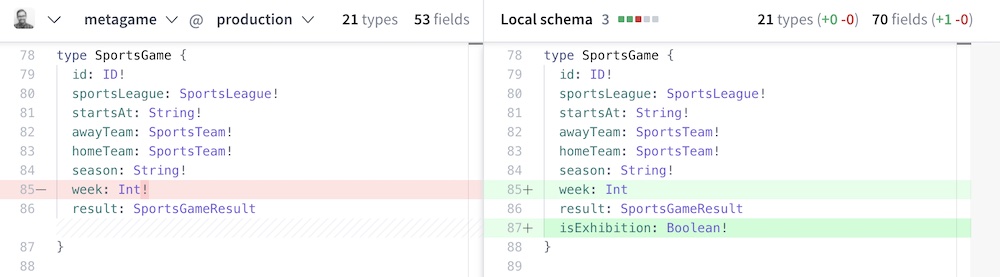
ⓘ NOTE
If you're using Sandbox with a subgraph, this diff shows the schema as originally defined, not the generated subgraph schema that includes federation-specific fields (such as Query._entities). You can view the generated subgraph schema from the SDL page in Sandbox.
In addition to viewing the diff on this page, you can click Run a Check in the upper-right to run schema checks against the currently selected variant.
Schema checks
If you log in to GraphOS Studio from Sandbox, you can run schema checks between your Sandbox schema and any graph you have access to in the Apollo registry.
ⓘ NOTE
Organization members with the Consumer role cannot run schema checks.
From Sandbox, open the Checks page from the left navigation panel. A dialog appears where you can select the organization, graph, and variant to run a check against and click Run a check. When the check completes, Sandbox displays a result summary. To view the result's full details in Studio, click Go to details.
Subgraph checks
You can run subgraph checks on supergraphs. If you're using Sandbox with a subgraph, you can use the subgraph dropdown to select which subgraph you want to check your changes against.
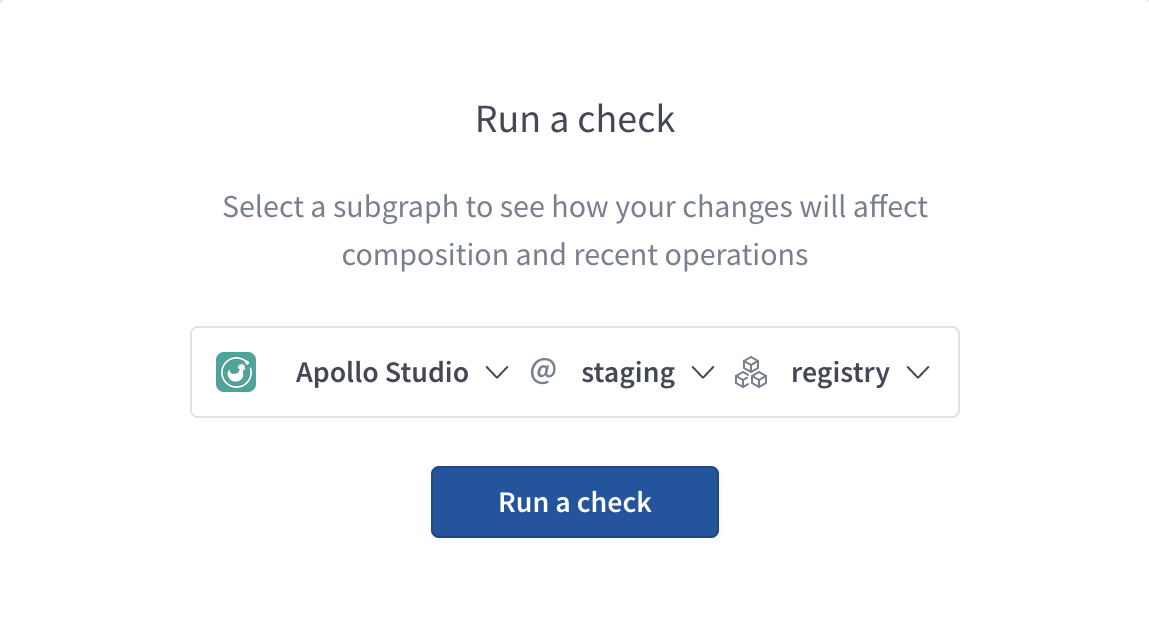
When you click Run a check, Sandbox first performs a build check using your local subgraph schema and the published schemas of your other subgraphs. If composition succeeds, Sandbox then performs operation checks as usual and displays the results of all checks. If composition fails, Sandbox does not perform operation checks and displays the composition error.
Offline Sandbox
You can use Sandbox without an internet connection if you're querying a graph running on localhost. To do so, open Sandbox in your browser at least once while connected to the internet. You can then use that browser to open Sandbox while offline.
Reconnecting
Sandbox automatically reconnects whenever your internet connection is restored. When it does, it might display a notification that your GraphOS Studio application version is stale by at least 24 hours. You can click the notification to update all your browser's open Studio tabs to the latest version.
ⓘ NOTE
This notification indicates only that the GraphOS Studio UI is out of date. Your Studio data is always kept up to date.
Operation collections in Sandbox
See this section.
URL parameters
You can provide URL parameters to Sandbox to customize its initial state on page load. This can help users get started with Sandbox more quickly when opening Sandbox from a link.
The following URL parameters are supported:
| Parameter | Description |
|---|---|
endpoint | The URL of the GraphQL endpoint that Sandbox introspects and sends requests to. The default value is http://localhost:4000 |
document | A GraphQL operation to populate in the Explorer's editor on load. |
variables | A serialized JSON object containing initial variable values to populate in the Explorer on load. |
headers | A serialized JSON object containing initial HTTP header values to populate in the Explorer on load. |
For example, the following URL sets all supported parameters:
https://studio.apollographql.com/sandbox/explorer?endpoint=http://localhost:4200&document=query hello($name: String!) { hello(name: $name)}&variables={"name": "Sandbox User"}&headers={"Cache-Control": "no-cache"}
ⓘ NOTE
For readability, the above URL is not URL-encoded. Most browsers automatically encode URLs, but it's a best practice to URL-encode parameter values before providing them to a user.
The example URL above opens Sandbox with the following initial state:
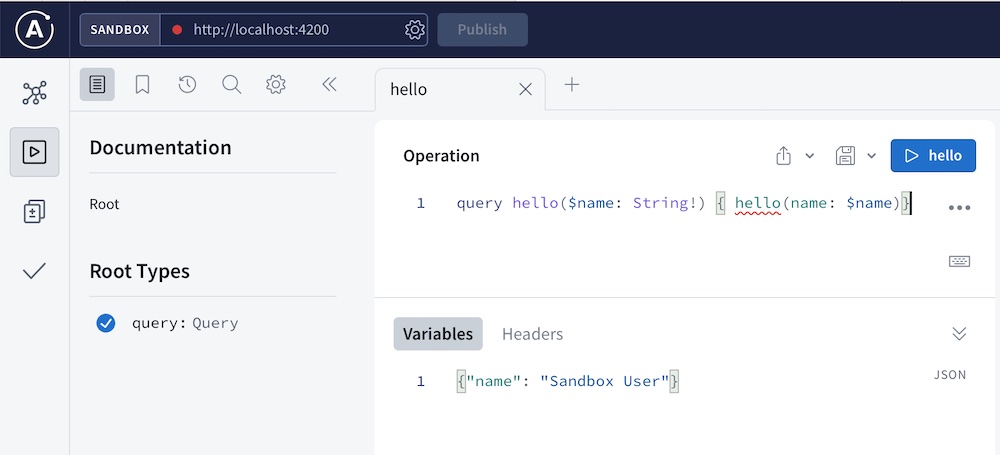
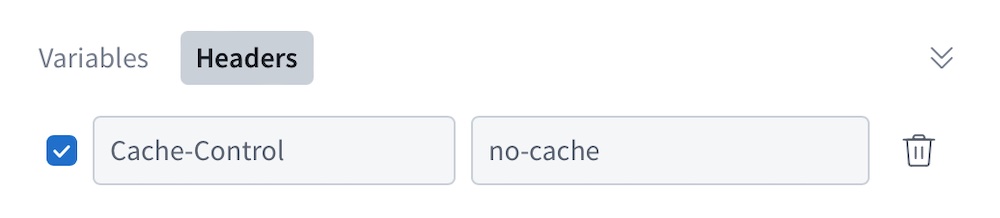
Embedding Sandbox
You can embed Sandbox on your own website. This can be useful for interacting with a GraphQL endpoint in your development environment or an endpoint with CORS restrictions.
Setup
- Open Sandbox.
Under the Explorer's Settings tab, find Embed Sandbox and click Copy code snippet. A dialog with options and code snippets appears.
In the dialog, use the tabs to select the code snippet for your use case:
- Use React for React apps where you can
npm installthe@apollo/sandboxpackage. - Use JavaScript for non-React JavaScript apps where you can
npm installthe@apollo/sandboxpackage. - Use Built file on CDN to use Apollo's CDN-hosted embedded Sandbox.
- Use React for React apps where you can
Click Copy to copy the snippet, then paste it into your HTML code.
Options
The EmbeddedSandbox object takes an options object with the following structure (individual options are described below):
{initialEndpoint: 'http://localhost:4000',handleRequest: (endpointUrl, options) => {return fetch(endpointUrl, {...options,headers: {...options.headers,authorization: `token ${token}`},})},hideCookieToggle: true,}
These are the optional options you can include in the object you pass to new EmbeddedSandbox:
| Name / Type | Description |
|---|---|
| The URL of the GraphQL endpoint that Sandbox introspects on initial load. Sandbox populates its pages using the schema obtained from this endpoint. The default value is You should only pass non-production endpoints to Sandbox. Sandbox is powered by schema introspection, and we recommend disabling introspection in production. To provide a "Sandbox-like" experience for production endpoints, we recommend using either a public variant or the embedded Explorer. |
| By default, the embedded Sandbox uses the You might want to do this if you need to include specific headers in every request made from your embedded Sandbox. |
| By default, the embedded Sandbox does not show the Include cookies toggle in its connection settings. Set |
| By default, the embedded Sandbox has a URL input box that is editable by users. Set |
| You can set If you pass the Read more about the This config option is deprecated in favor of using the connection settings cookie toggle in Sandbox and setting the default value via |
| An object containing additional options related to the state of the embedded Sandbox on page load. For supported subfields, see |
initialState options
These are the fields you can include in the initialState option you pass to new EmbeddedSandbox:
| Name / Type | Description |
|---|---|
| Set this value to If you set If you also pass the Read more about the |
| A URI-encoded operation to populate in Sandbox's editor on load. If you omit this, Sandbox initially loads an example query based on your schema. Example:
|
| A URI-encoded, serialized object containing initial variable values to populate in Sandbox on load. If provided, these variables should apply to the initial query you provide for Example:
|
| A URI-encoded, serialized object containing initial HTTP header values to populate in Sandbox on load. Example:
|
| The ID of a collection, paired with an operation ID to populate in Sandbox on load. You can find these values from a registered graph in Studio by clicking the ... menu next to an operation in the Explorer of that graph and selecting View operation details. Example:
|
| If The default value is Example:
|
| Headers that are applied by default to every operation executed by the embedded Sandbox. Users can turn off the application of these headers, but they can't modify their values. The embedded Sandbox always includes these headers in its introspection queries to your Example:
|